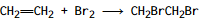CH2CH2 + Br2 ⟶ CH2BrCH2Br
其实是这样样子的
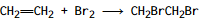
Update:
要正常显示 不仅需要STIX字体 还要定制样式把STIX字体加进去 比如我的Firefox用下面的一段样式
1
2
3
4
5
6
| @namespace url(http://www.w3.org/1999/xhtml);
@-moz-document regexp("^((?!chrome:\/\/).)*$")
{
*:not(i):not(b):not(strong):not([class*="ico"]) {font-family: "Inconsolata", "Hiragino Sans GB W3", "STIX" !important;}
*:not(i):not([class*="ico"]) {font-family: "Inconsolata", "Hiragino Sans GB W6", "STIX" !important;}
}
|
Windows下如果不写是不会正常显示的 原因未知 可能跟字体的Fallback有关?
Update 2: 咨询了专业人士 可以用CSS3里面的@font-face 现在是这个样子 让STIX字体只负责Private Use Area区域字符的显示
1
2
3
4
5
6
7
8
9
10
11
12
13
14
| @namespace url(http://www.w3.org/1999/xhtml);
@font-face
{
font-family: "PUA";
src: local("STIX-Regular");
unicode-range: U+E000-F8FF;
}
@-moz-document regexp("^((?!chrome:\/\/).)*$")
{
*:not(i):not(b):not(strong):not([class*="ico"]) {font-family: "Inconsolata", "Hiragino Sans GB W3", "PUA" !important;}
*:not(i):not([class*="ico"]) {font-family: "Inconsolata", "Hiragino Sans GB W6", "PUA" !important;}
}
|
本文标题:STIX字体太好辣
文章作者:Chris
发布时间:2015-04-07
最后更新:2022-03-23
原始链接:https://chriszheng.science/2015/04/07/STIX-is-awesome/
版权声明:本博客所有文章除特别声明外,均采用 CC BY 4.0 许可协议。转载请注明出处!